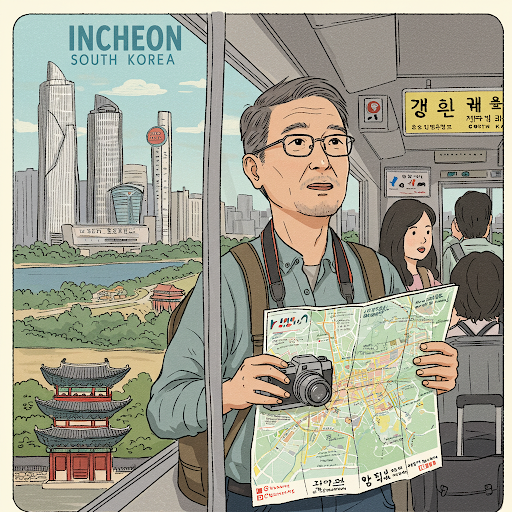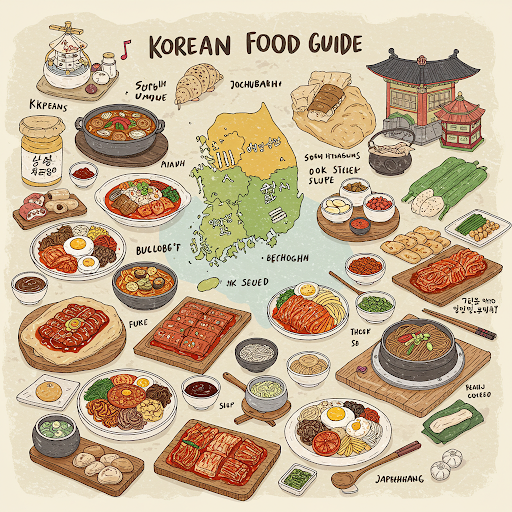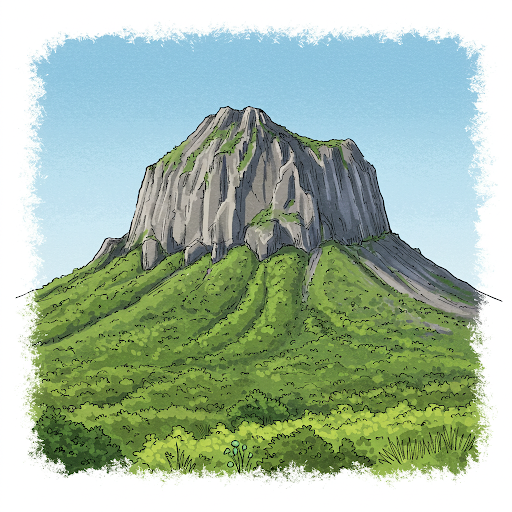The Latest Guide for Foreigners to Purchase KTX Tickets Online in Korea

In Korea, getting around often relies on public transportation, especially for long-distance travel. For trips like Seoul to Busan, the most popular choice is Korea’s high-speed rail—KTX. KTX offers many advantages, such as high speed, a great travel experience, and frequent schedules. Today, I’ll guide you step by step on how to purchase KTX tickets on your own in Korea.
Why Choose KTX? A Quick Look at Its Advantages
Korea's high-speed rail, KTX, is the fastest way to connect major cities such as Seoul, Busan, Daegu, and Gwangju. Its advantages include:
- Speed: With a speed of 300 km/h, the Seoul → Busan route takes only 2 hours and 40 minutes.
- Convenience: No security checks, direct access from city centers, and frequent departures (every 10-20 minutes on popular routes).
- Comfort: Free WiFi, charging outlets, and comprehensive accessibility facilities.
Detailed Guide to Purchasing Tickets in 2025
Online Ticketing (Highly Recommended)
Desktop Version: Korail official website (supports Chinese/English)
Website: www.letskorail.com
Steps:
- Visit the website and switch the language to Chinese or English (as shown in the red box below).

2. After changing the language, select "Ticket" to enter the official ticket purchase page (as shown in the red box below).
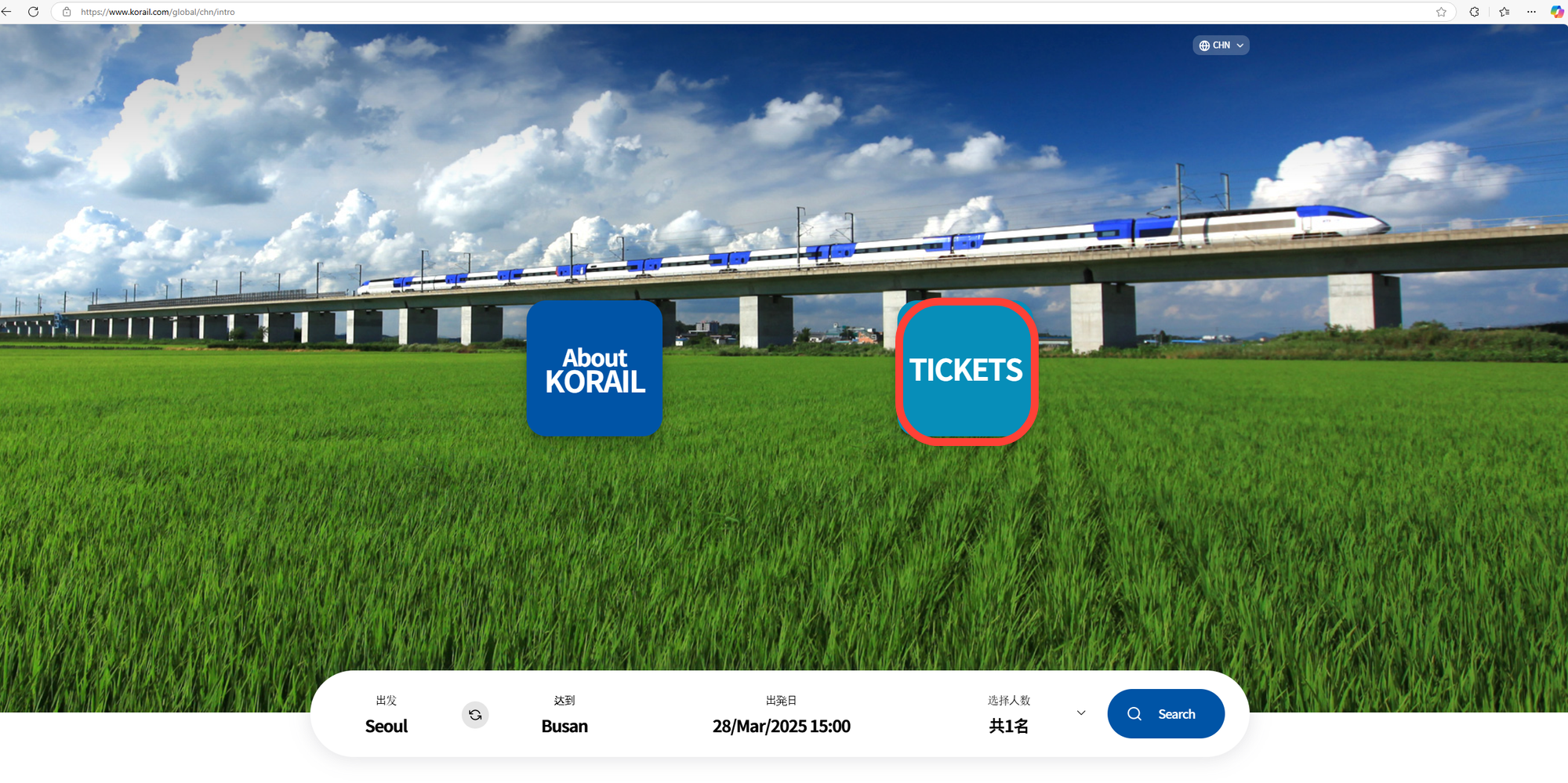
3. Select the departure and destination stations, using Seoul to Busan as an example.
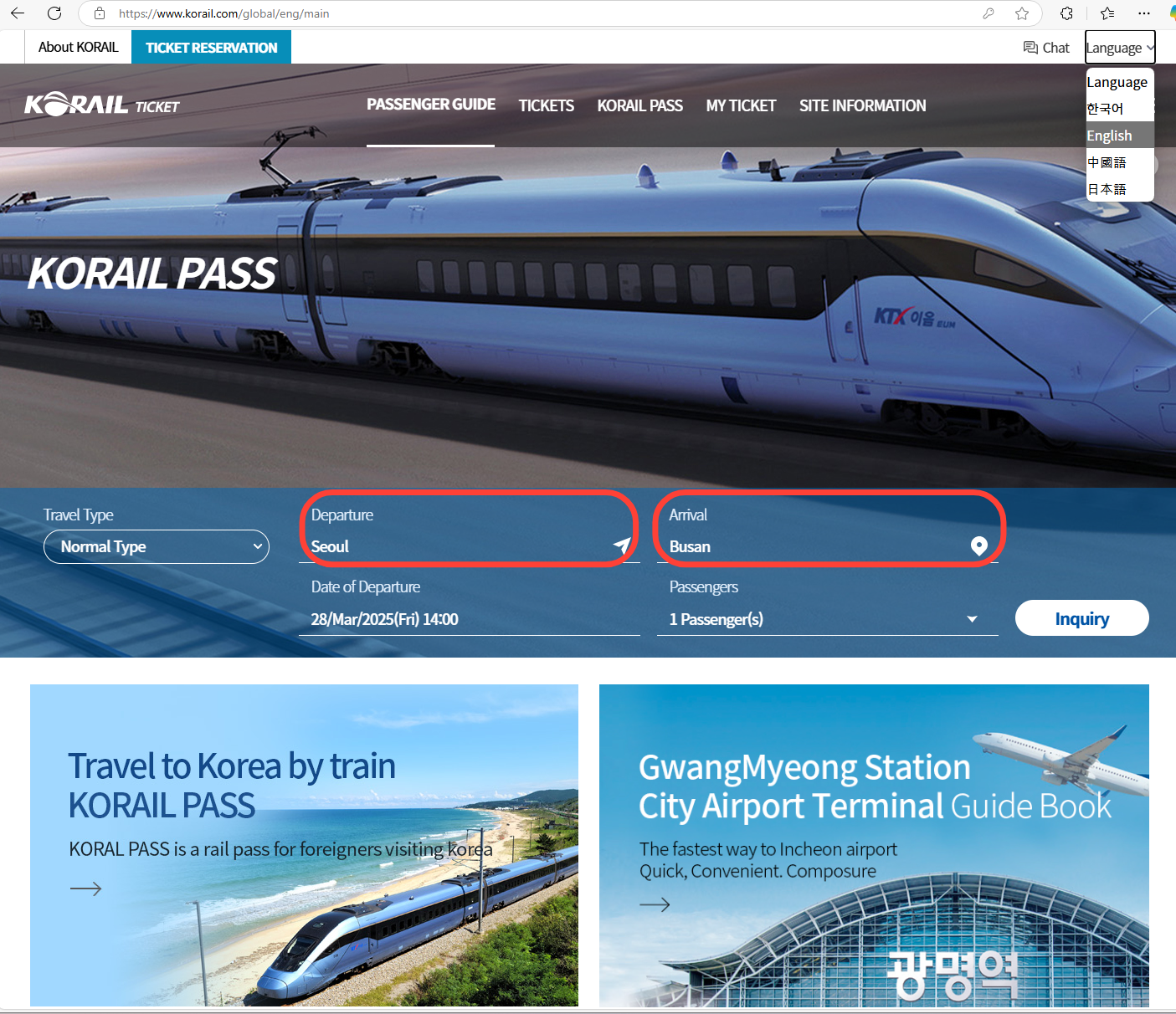
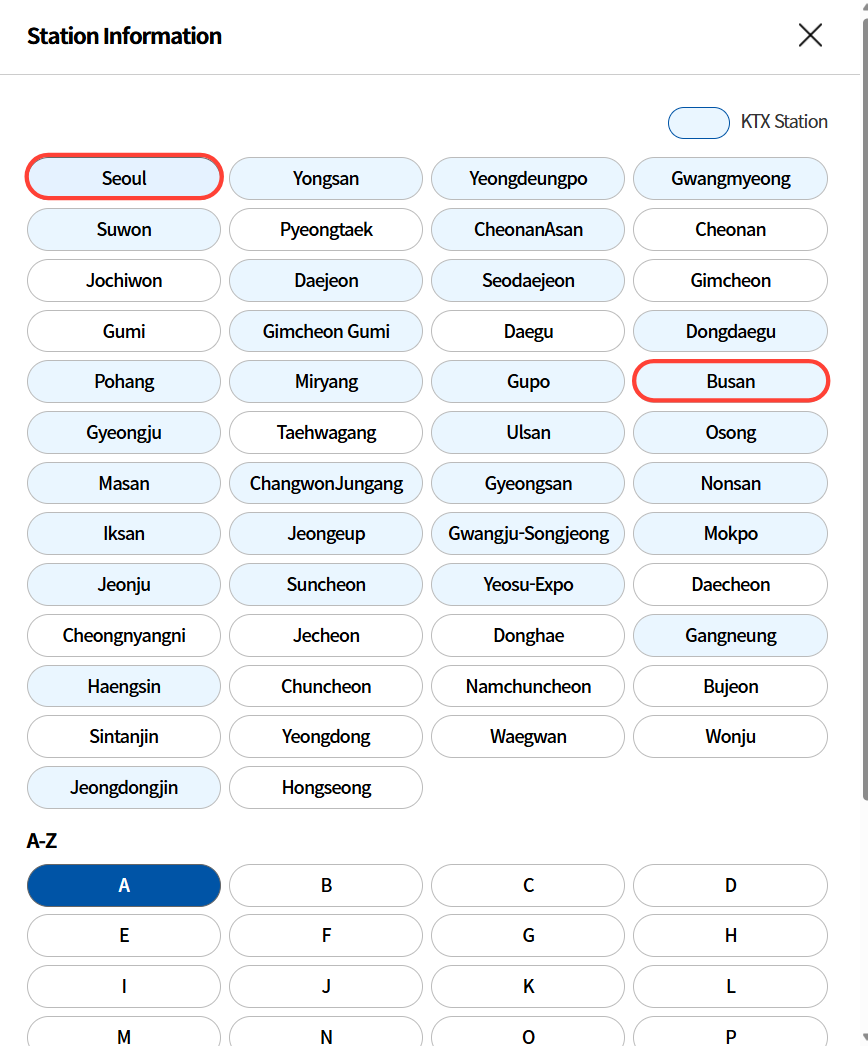
4. Select the departure time, using March 28th as an example.
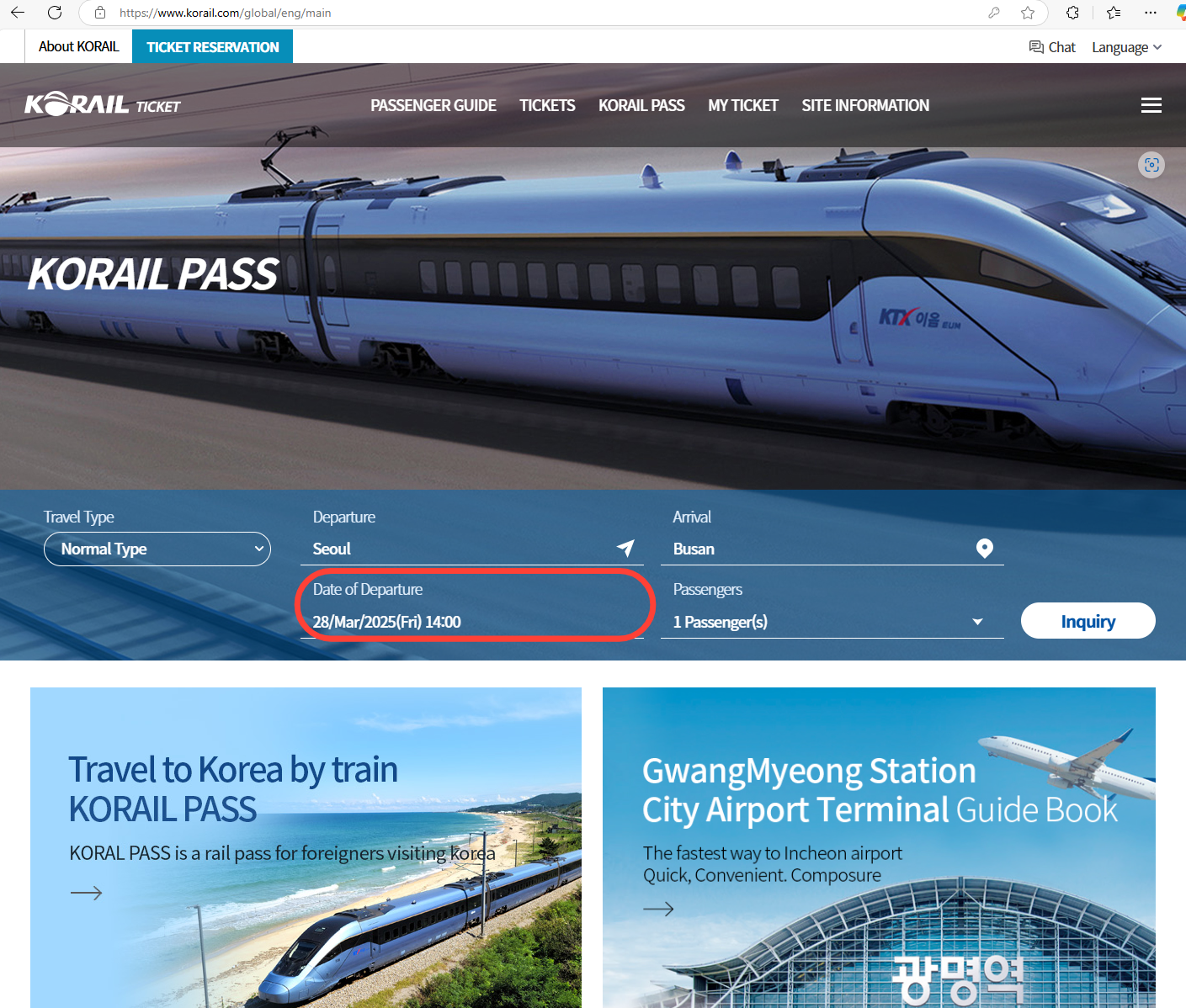
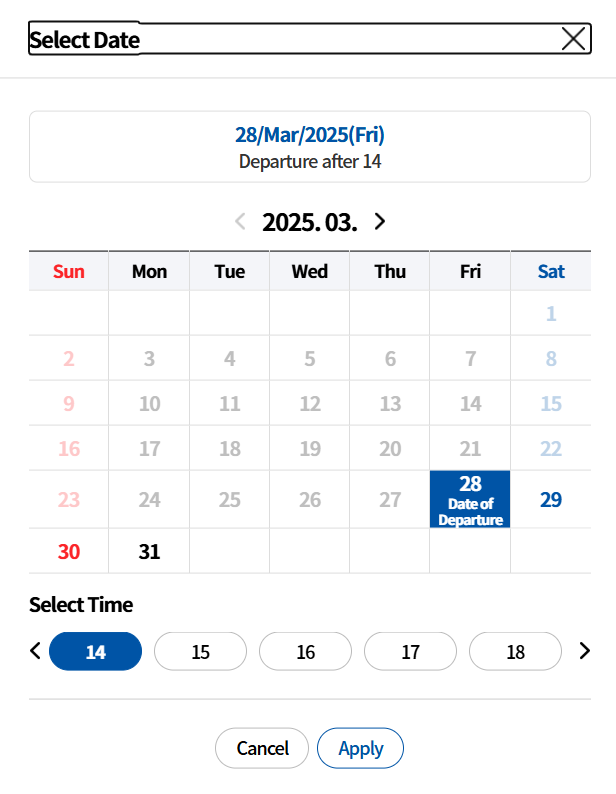
5. Select the number of passengers, using one adult aged 13 or above as an example.
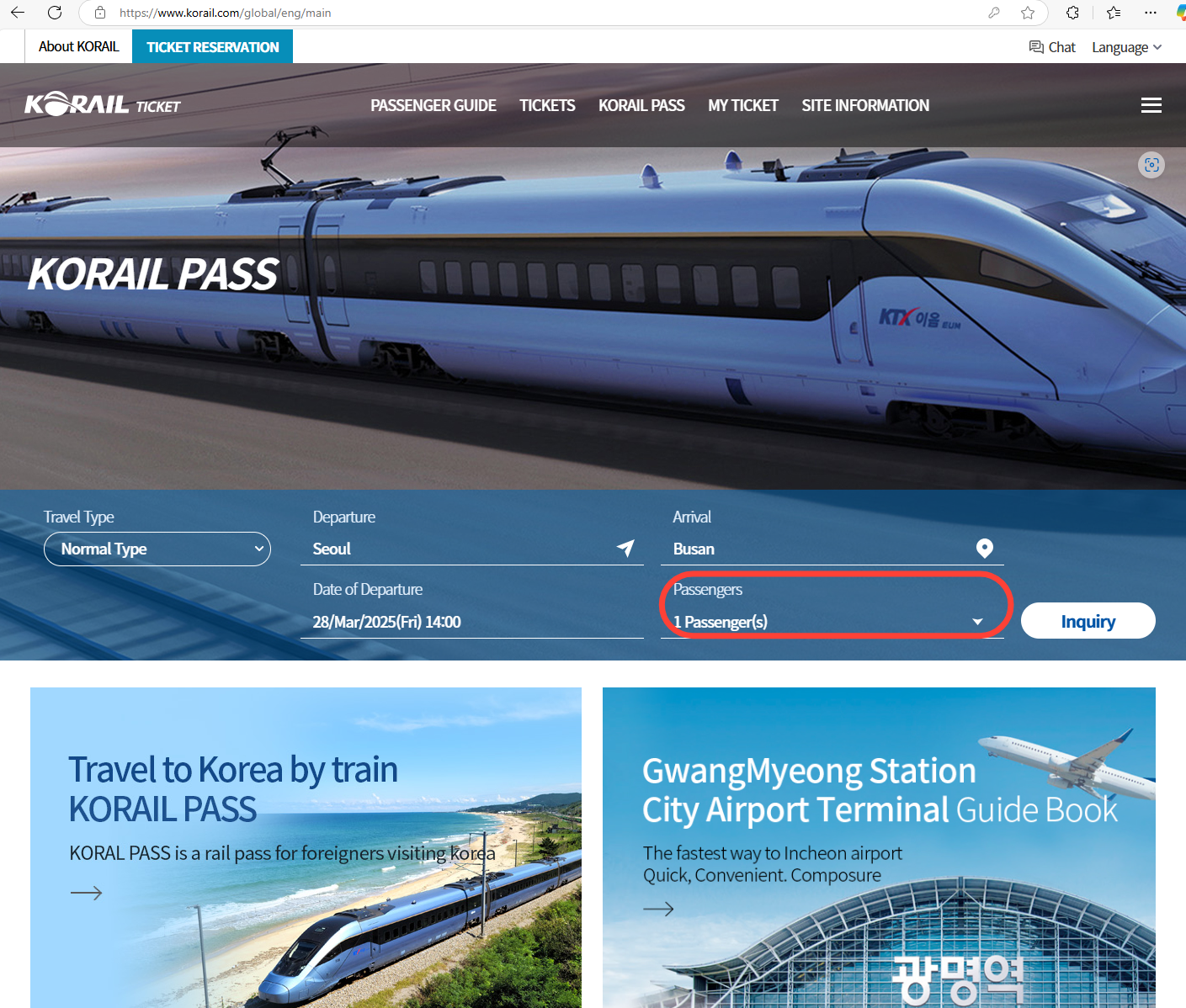
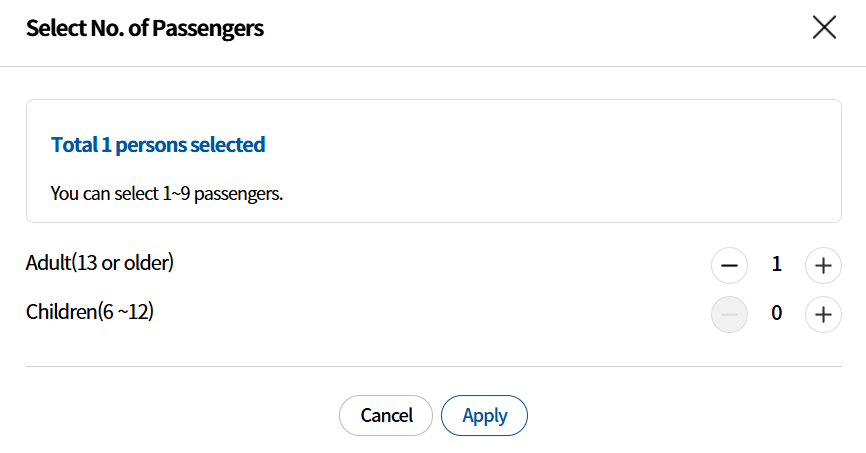
6. After selecting, click "Inquiry" to proceed to the next step and reserve your ticket.
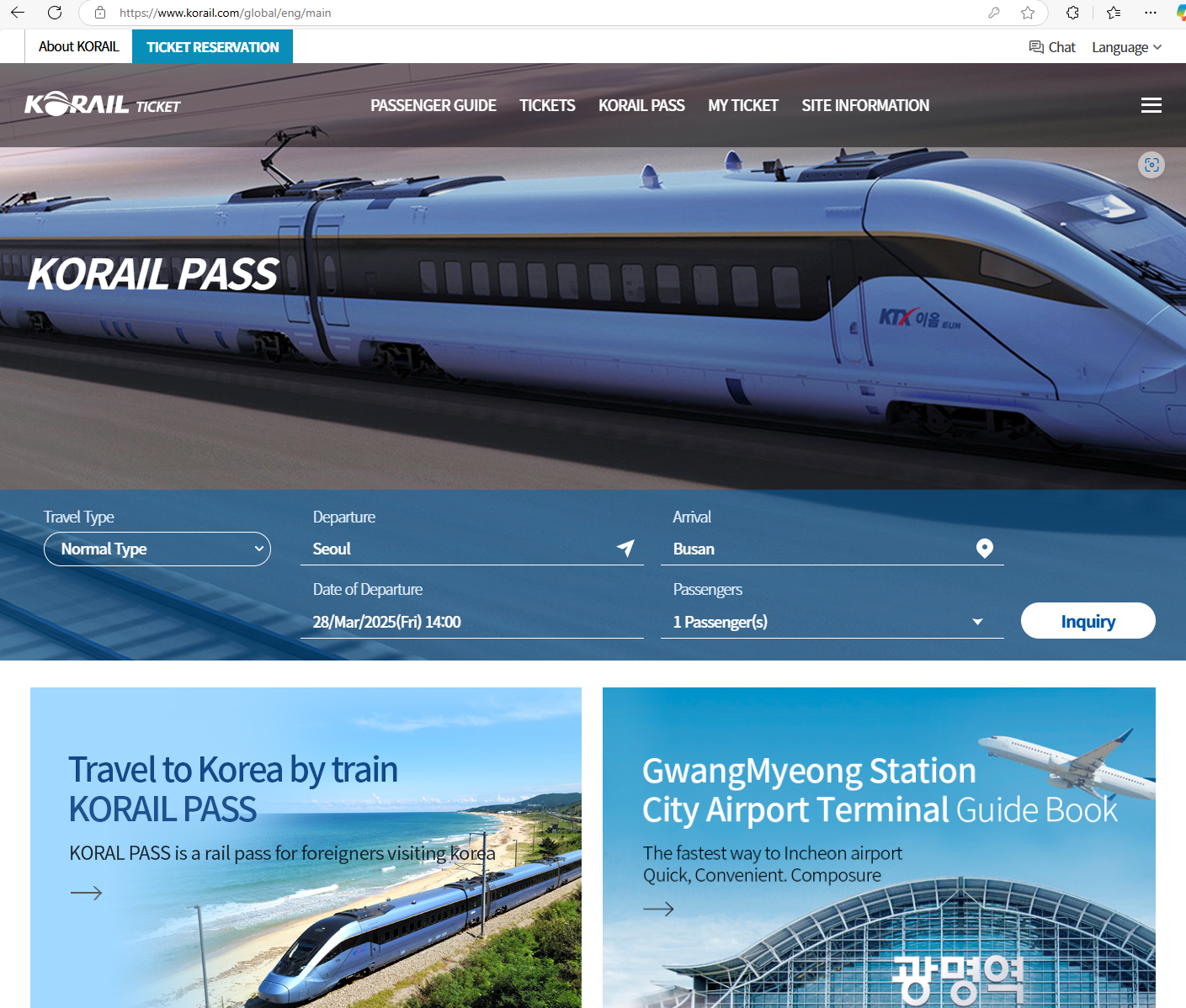
7. On the ticket reservation page, you can see the departure and arrival times for each train, as well as select your seating (First Class / Economy Class).
Note that only seats with white icons are available for selection, while gray icons indicate unavailable seats.
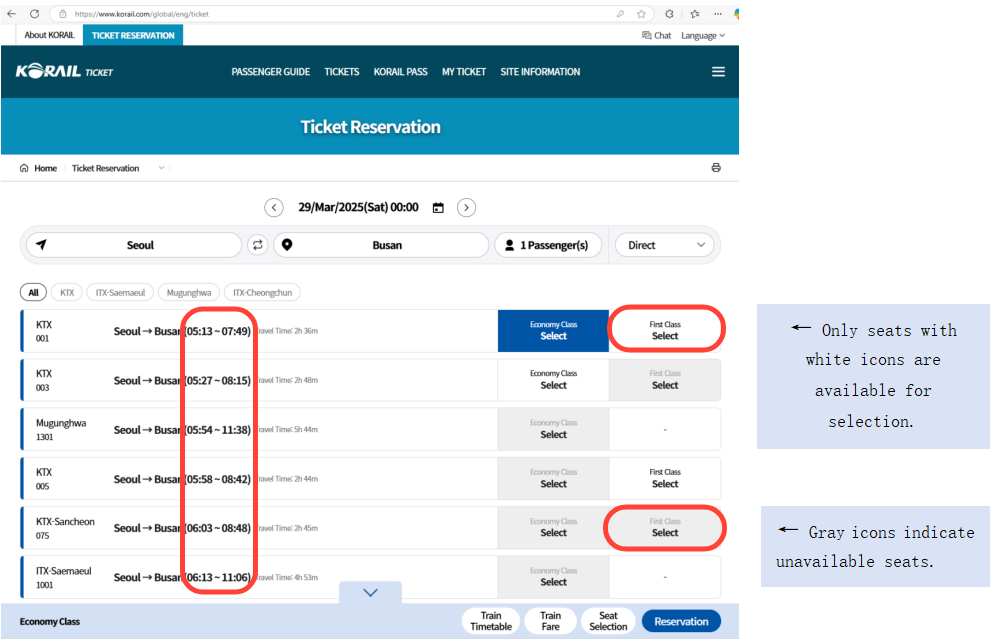
8. Confirm the time and seating (using 05:13~07:49, Economy Class as an example), then click the blue "Reservation" button at the bottom right (as shown in the red box below) to proceed to the next step.
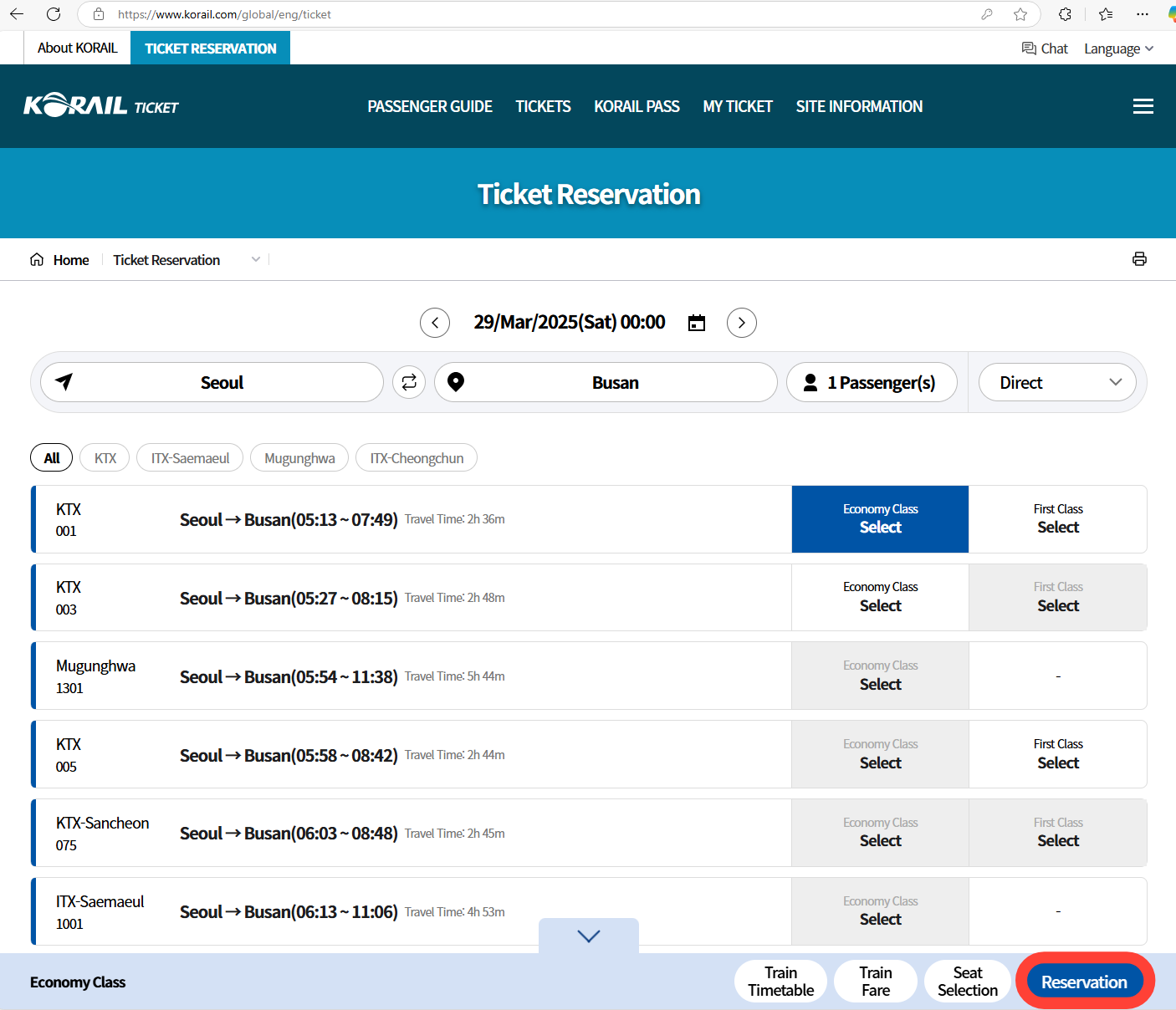
9. Fill in your personal information as instructed on the website, including name, gender, password, nationality, and email. After completing the form, check the box for "I agree to the Korea Railroad Corporation's 'Passenger Transport Agreement' and 'Personal Information Policy'," then select "Next ."
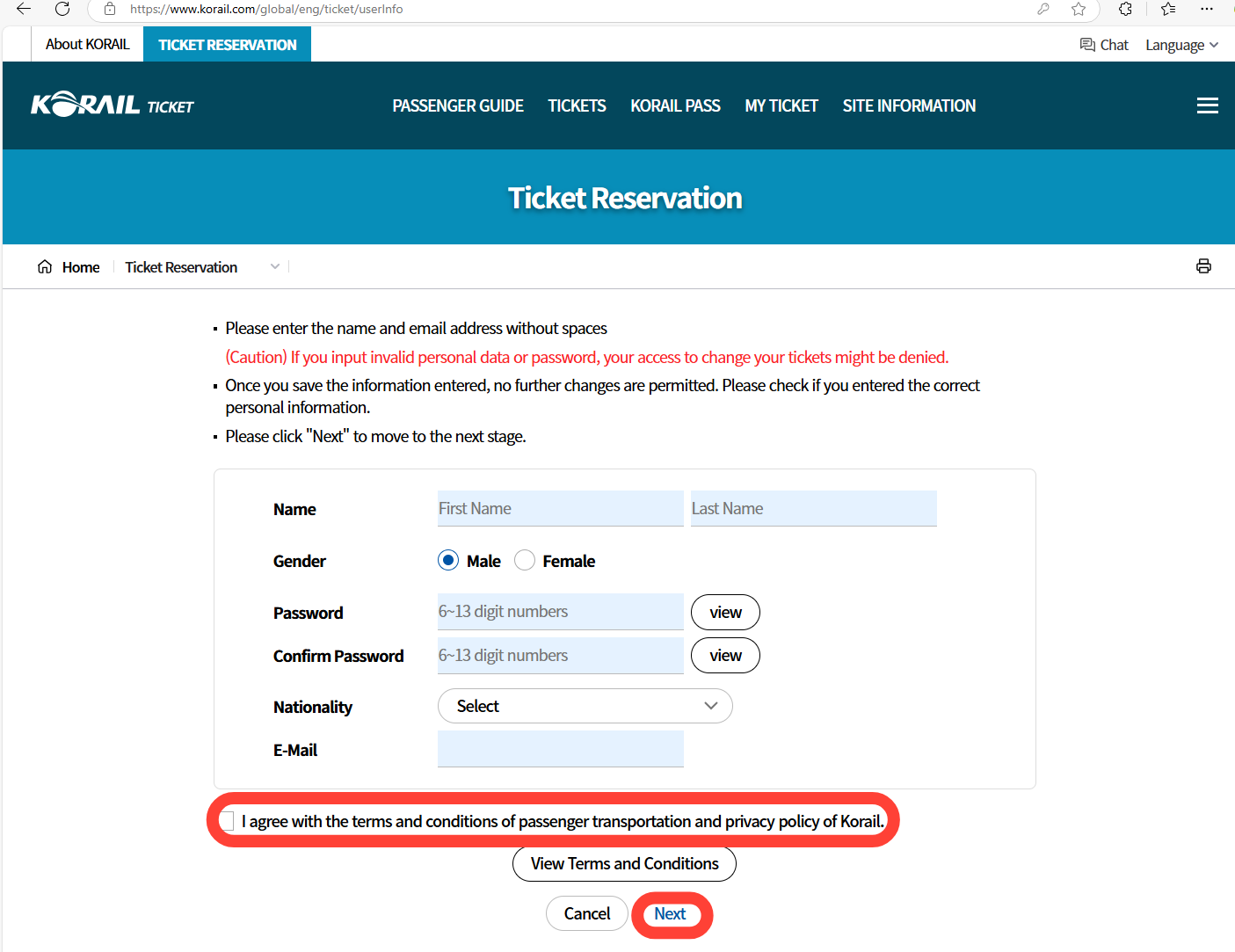
10. Confirm the reservation details again, and once everything is correct, select "Next ."
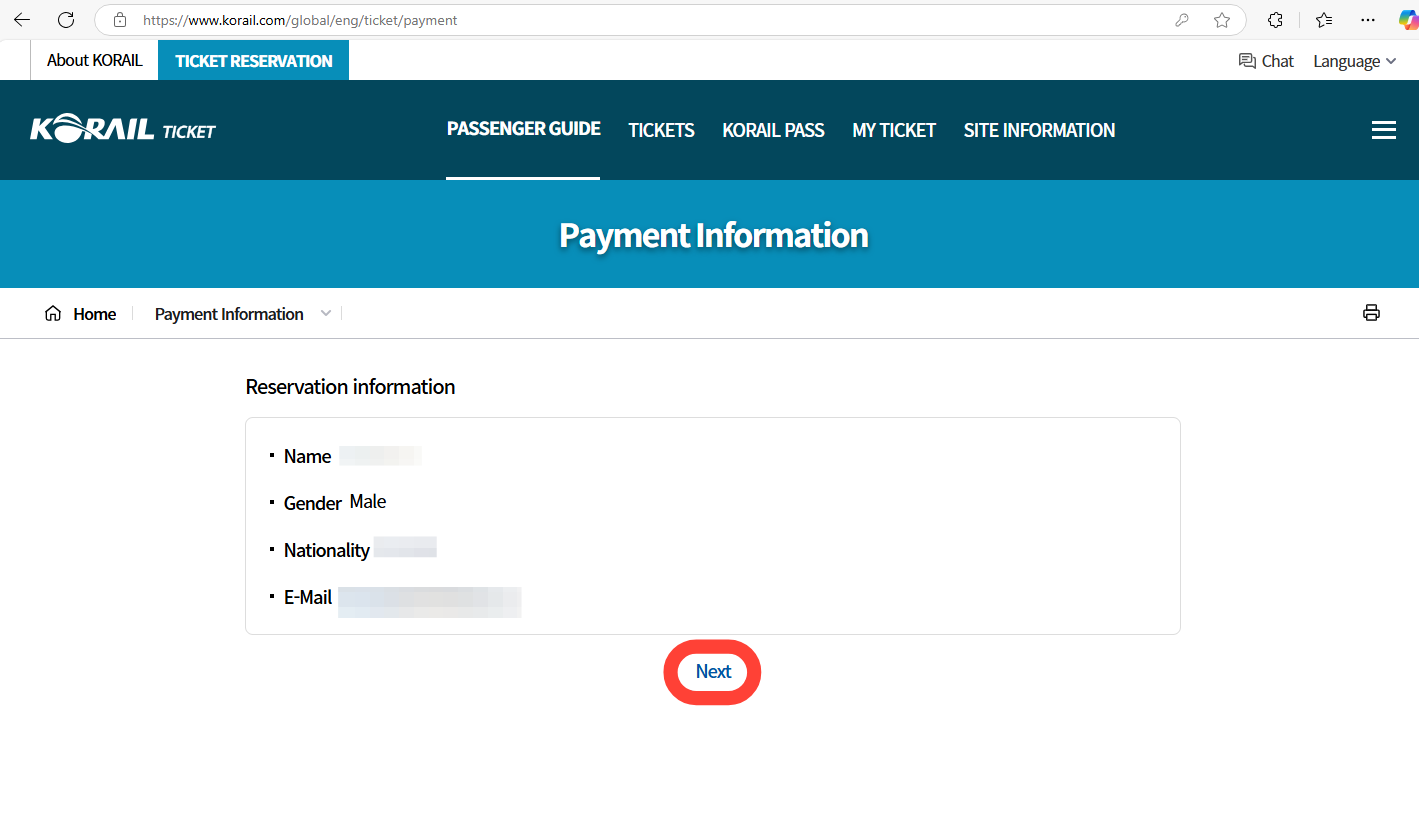
11. Select the payment method, which supports international bank card payments.
At this point, you will see the ticket price for the selected train.(as shown in the red box below)
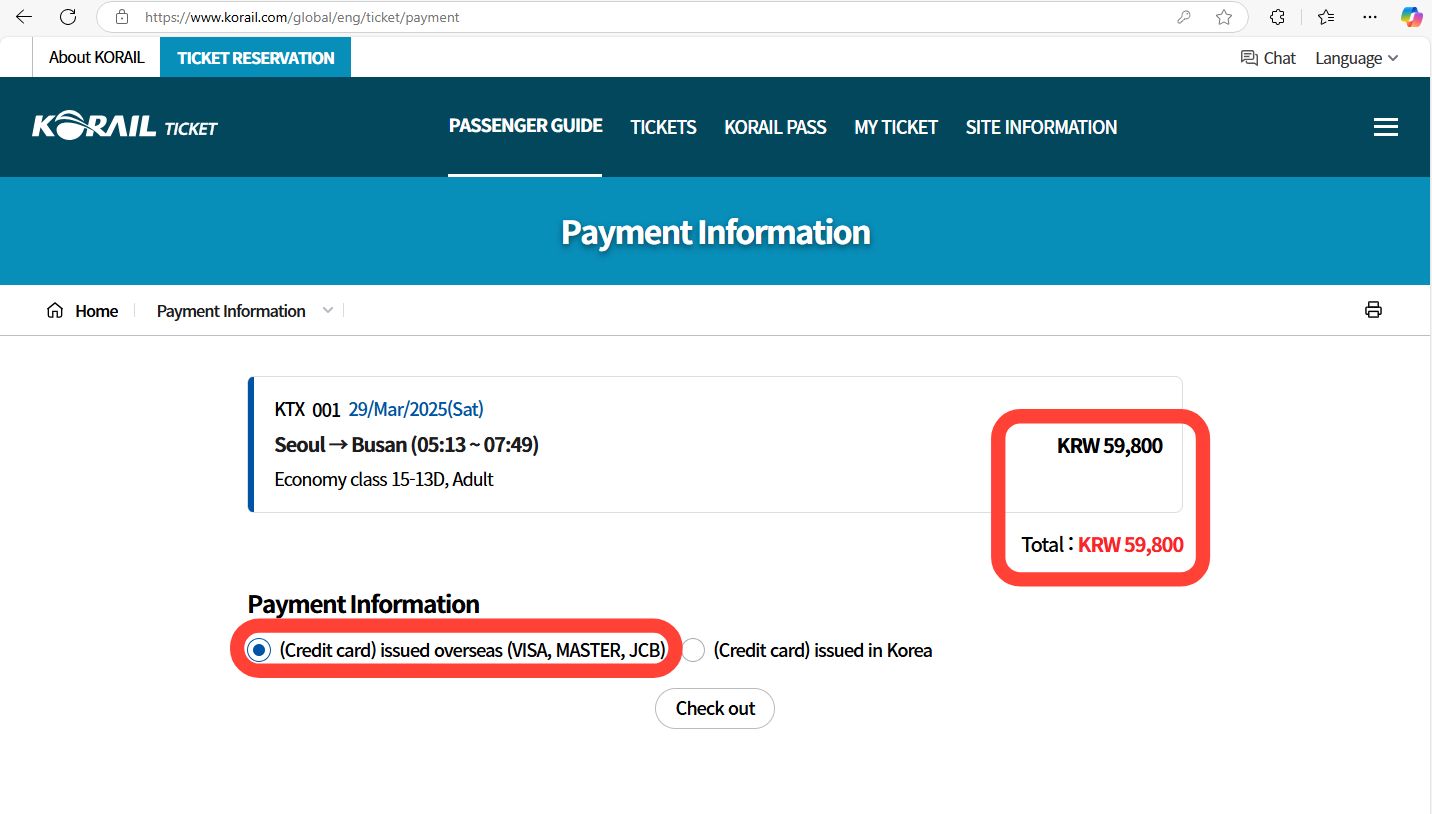
12. Complete the international checkout and successfully place the order.
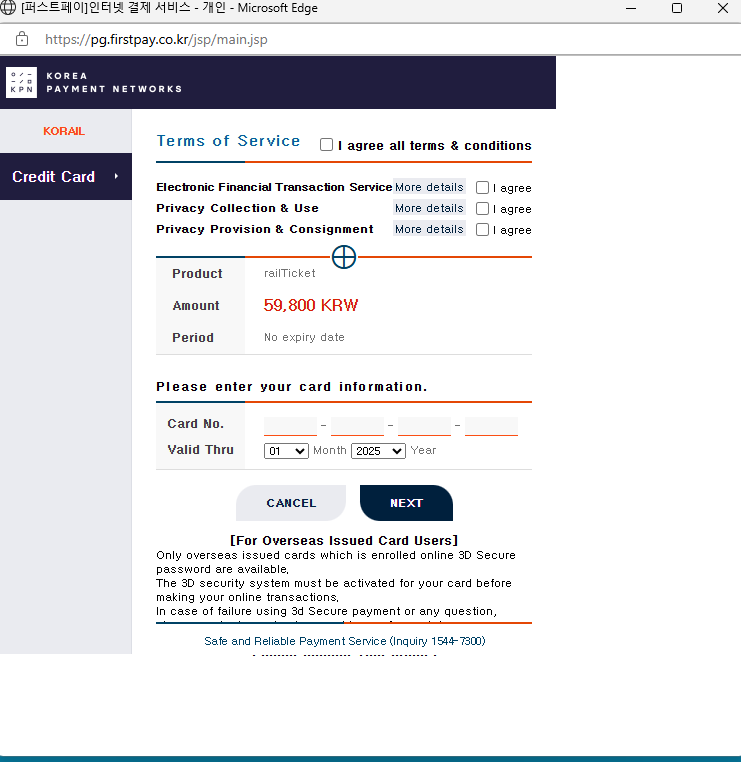
By following the above steps, you can successfully place an order for the ticket you wish to purchase.
Mobile Version: KORAILTALK app

At the iOS or Android app store, search for "KORAILTALK," and you will find the app.
Steps:
- Open the KORAILTALK app
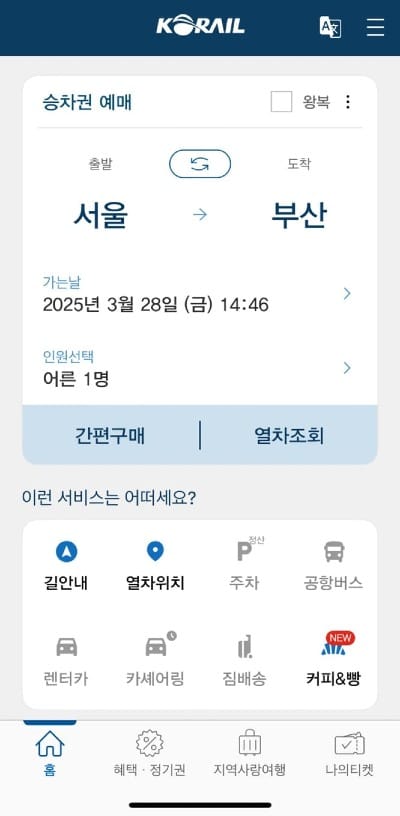
- Switch Language
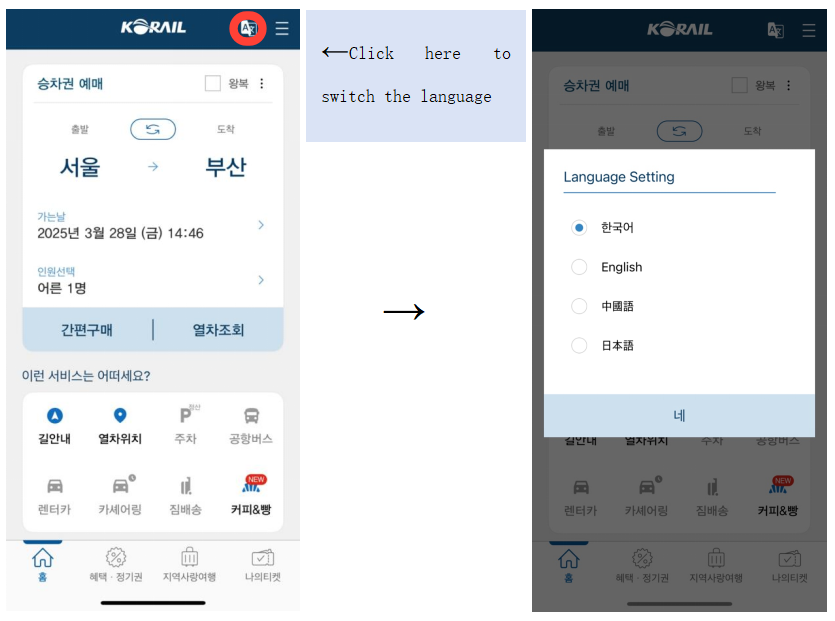
3. The following steps are exactly the same as those for the desktop version on the Korail website (which supports Chinese/English). Please follow the steps outlined earlier for the desktop version of the Korail website, and you will be able to purchase tickets easily.
Conclusion
With this detailed guide, you'll be able to easily navigate the convenient ticket purchasing process for KTX in Korea and enjoy a fast and comfortable long-distance journey. Whether for business or leisure, it ensures an efficient and enjoyable travel experience. Wishing you a smooth journey in Korea, filled with wonderful memories! 🚄✨